Important
Note: Beta versions
contain new features and functions that have not yet been as fully
tested as have Release versions. If you use a Beta, you may find
bugs or problems and you are expected to report them to Ross-Tech so
that we can fix them before making a new Release. Please be sure that you have also installed
the latest Release on
your computer as well so that you can revert back to using that if you
encounter problems with the Beta.
Beta 904 includes the
following new features and improvements:
-
Output Tests for latest Control
Modules using UDS/ODX/ASAM
protocols.
These control modules only support
Selective Output Tests -- the old-style Sequential tests are a thing
of the past.
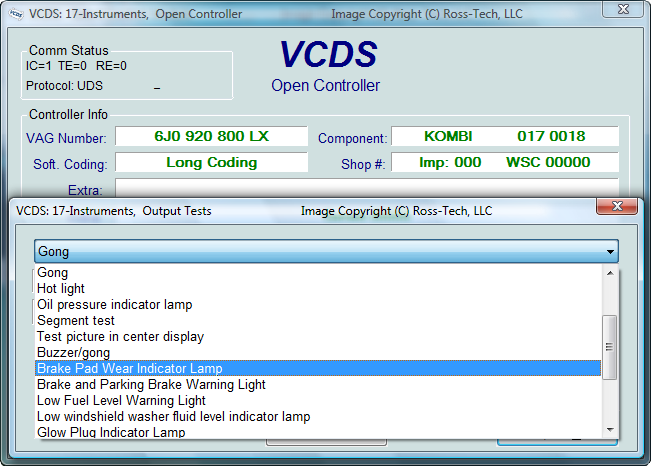
This functionality requires a control module specific "data
dictionary" file, so as new modules are introduced, it becomes more
important than ever to be sure you are using the latest version
(including the latest Data Version).
-
Optional Auto-Refresh for Gateway
Installation List.
Handy because it can show when a fault code appears in a
particular system.
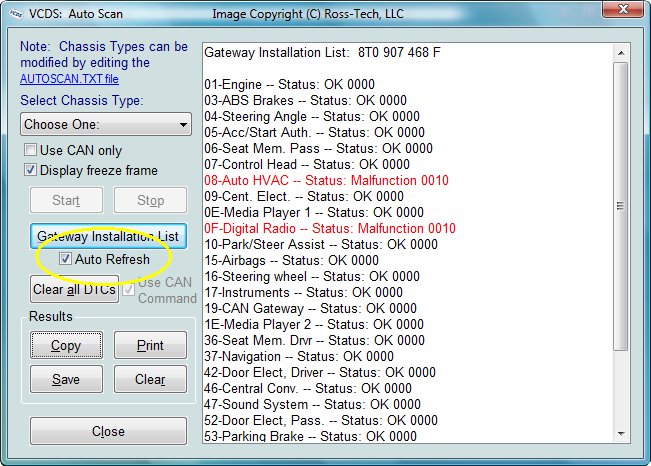
-
Support for new UDS addresses.
We believe that VCDS now supports addresses for all UDS control
modules in production as of this writing.
-
Entirely new and revised ODX/ASAM
data set. Now supporting all control module
known to be in production cars at the present time.
-
Much improved automatic chassis
detection for UDS/ODX/ASAM control modules.
-
A number of Improvements in the
Auto-Scan Function
Showing even more information from the latest control modules
and automatically skipping some "Phantom" modules in the latest
cars.
-
Modified SRI Screen to allow
presentation of additional Information
In addition, there is not longer a "default" Job. The user
must actively select a job from the drop-down list. On many 2008
and newer cars, we found users simply running the default job (which
often didn't match the way the car was programmed) and then
incorrectly telling
us that the SRI function didn't work.
-
New HEX Firmware Version 1.80
Allows VCDS more flexibility in selecting which K-Line is used.
This will increase compatibly with cars that use Pin 15 for
proprietary purposes. As with the previous version 1.79, HEX
interfaces no longer boot in "dumb" mode and are no longer
compatible with 3rd party applications unless the "Boot in
Intelligent Mode" feature is disabled on the Options screen.
-
New USB Drivers
Incorporating a number of small compatibility & stability
improvements.
-
Includes all new features first
introduced in Beta 812. Click here to see what those
were.
Known Issues:
-
USB Driver Versioning Problem:
The previous USB drivers reported an incorrect version -- much
higher than it should have been. When you install
the new drivers, Windows will probably complain that they are older
than the ones which are already installed. You must
answer "Yes" when asked if you want to replace the files anyway.
Previous versions of VCDS will also complain that the new drivers
are outdated. This can and should be ignored.
-
Micro-CAN users only: Check the
sticker on the Micro-CAN to read the
UC
number. If the first numerical digit is a number 7, such as
UC700000 then you should NOT install the new USB driver included in
this Beta. Instead, use the driver that is installed with Release
805, even if Windows complains that the driver is out of date. If
your Micro-CAN has a number other than 7 following the UC then the
new driver should be fine to install.
Release Notes:
-
Works only with Intelligent Interfaces (HEX,
KEY and Micro-CAN).
-
Works on Windows 98, ME, 2000, XP, Vista and 7.
Windows 95 is not supported.
-
Default installation location is
C:\Ross-Tech\VCDS-Beta\. If allowed to install to its default
location, it will not overwrite or interfere with the use of Release
805.
-
For controllers using the new
UDS/ODX protocol, the following functions are
supported: Control Module ID (including
Advanced ID),
Coding,
Security Access,
Fault
Codes, Advanced Measuring Values
and Output Tests.
Fault Codes and Advanced Measuring Values require a control
module-specific "data dictionary" file. If a data dictionary file is not available
for a specific control module, VCDS will show an obvious error
message, in which case you should contact
Support@Ross-Tech.com. We are still working on support for
other diagnostic functions, but no timetable is available yet.
-
The Copyright Notice, Disclaimer,
and Instructions posted on our main download page
apply to this version as well.
Download:
|