Important
Note: Beta versions
contain new features and functions that have not yet been as fully
tested as have Release versions. If you use a Beta, you may find
bugs or problems and you are expected to report them to Ross-Tech so
that we can fix them before making a new Release. Please be sure that you have also installed
the latest Release on
your computer as well so that you can revert back to using that if you
encounter problems with the Beta.
Beta 912.0 includes the
following new features and improvements:
-
Basic Settings for latest Control
Modules using UDS/ODX/ASAM
protocols.
As is the case for other functions under UDS, there are no longer any channel or group numbers.
Instead, the Basic Setting to be performed must be selected from a drop-down list:
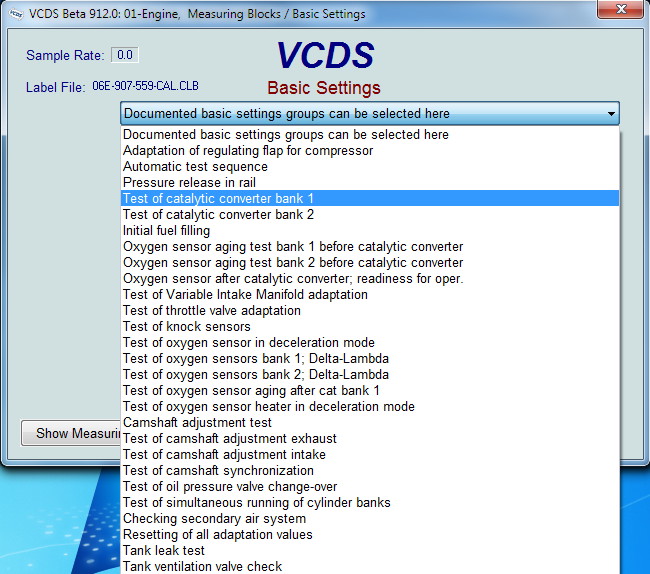
On UDS control modules which offer "Instructions", VCDS will
automatically display them:

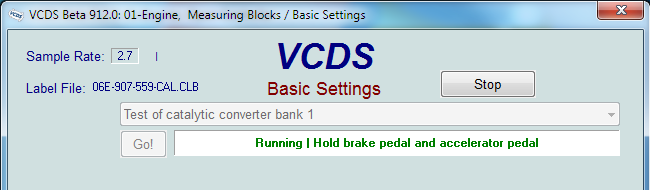
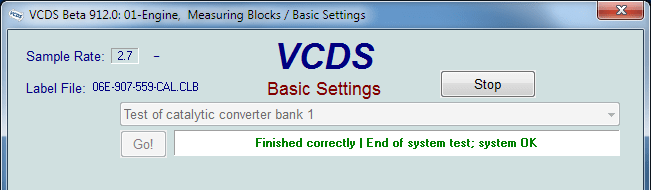
In addition, UDS Measuring Values can be displayed simultaneously:
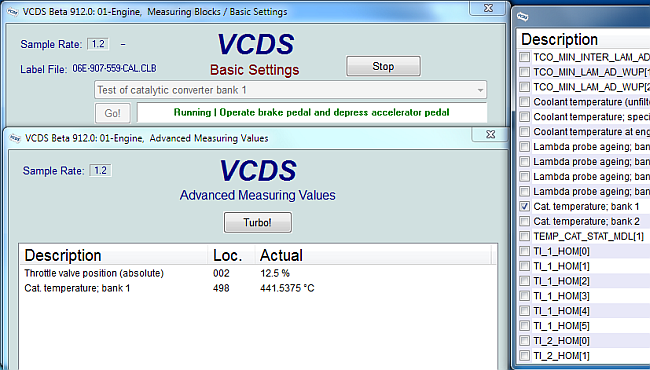
Added ability to view Measuring
Values during UDS Output Tests. This can be handy to
verify that certain outputs are functioning as intended:
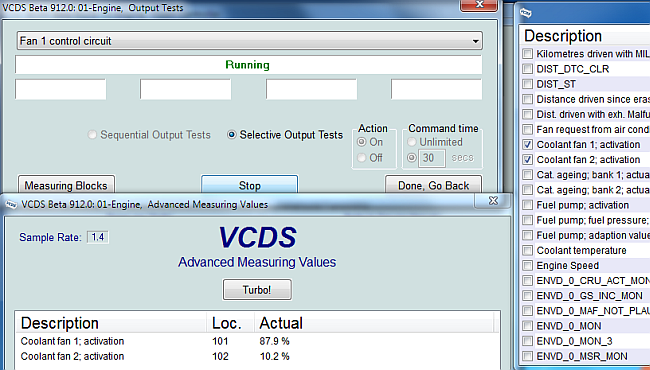
Improved Readiness screen, now
shows name of script in title bar and under [Set Readiness] button,
or gives a reason why [Set Readiness] is disabled when that is the case:
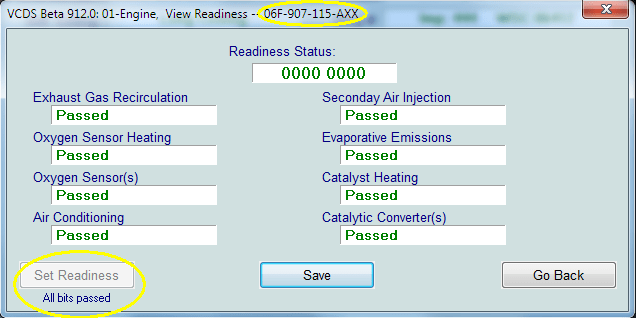
Support for new and revised models such as the face-lifted 2010 T5 van. -
New, revised and expanded ODX/ASAM data set,
supporting Basic Settings function and
additional new control
modules under UDS.
Known Issues:
Release Notes:
-
Works only with Intelligent Interfaces (HEX,
KEY and Micro-CAN).
-
Works on Windows 2000, XP, Vista and 7.
Windows 95, 98 and ME are no longer supported.
-
Default installation location is
C:\Ross-Tech\VCDS-Beta\. If allowed to install to its default
location, it will not overwrite or interfere with the use of Release
908.
-
For controllers using the new
UDS/ODX protocol, the following functions are
supported: Control Module ID (including
Advanced ID),
Coding,
Security Access,
Fault
Codes, Advanced Measuring Values,
Output Tests
Adaptation, and now Basic Settings (see above).
Fault Codes, Measuring Values, Output Tests, Adaptation and Basic
Settings all
require a control
module-specific "data dictionary" file. If a data dictionary file is not available
for a specific control module, VCDS will show an obvious error
message, in which case you should contact
Support@Ross-Tech.com.
-
The Copyright Notice, Disclaimer,
and Instructions posted on our main download page
apply to this version as well.
Download:
|