Important
Note: Beta versions
contain new features and functions that have not yet been as fully
tested as have Release versions. If you use a Beta, you may find
bugs or problems and you are expected to report them to Ross-Tech so
that we can fix them before making a new Release. Please be sure that you have also installed
the latest Release on
your computer as well so that you can revert back to using that if you
encounter problems with the Beta.
Beta 907.0 includes the
following new features and improvements:
-
Adaptation for latest Control
Modules using UDS/ODX/ASAM
protocols.
Because Adaptation under UDS
works a bit differently than it did in the past, the screen is
somewhat different too:
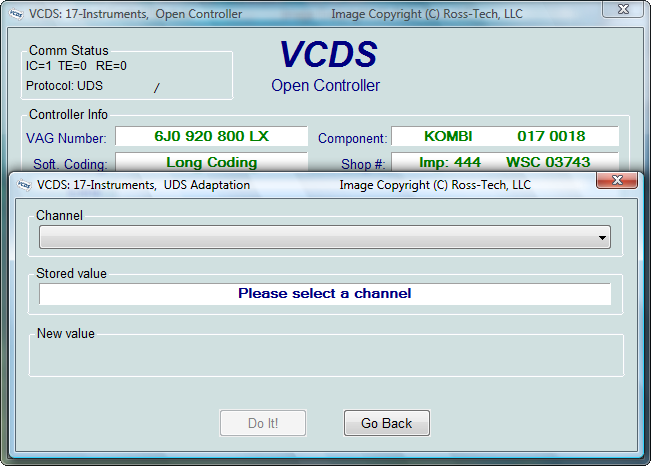
Channel numbers are history. Instead, the item to be changed
is selected from a drop-down box:
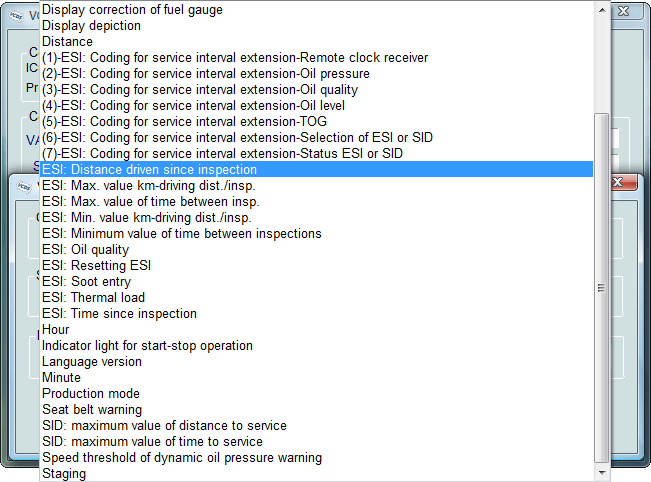
Note: Due to variations between control modules within a
single type, not every channel listed will exist in every control
module of that type. If you select a channel which
doesn't exist, you'll get an "Channel N/A" instead of a Stored
Value.
Once you've selected a channel which does exist, you can enter a new
value:
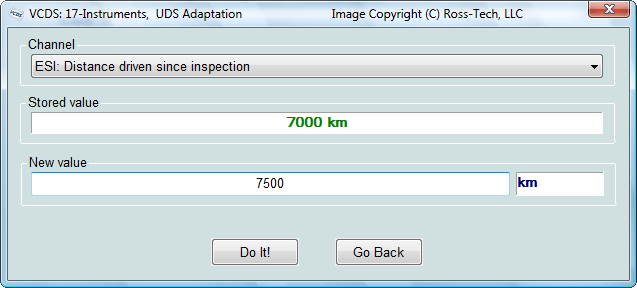
When you click [Do It!], you'll be asked to confirm:
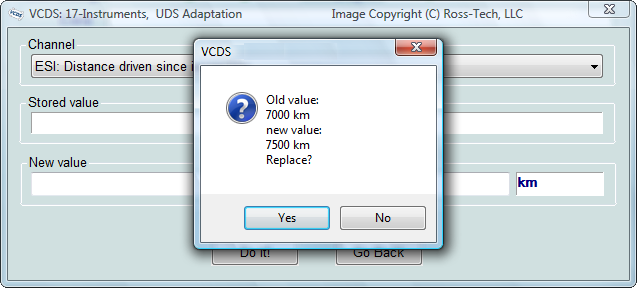
After you confirm the action, you'll be told whether the control
module accepted or rejected the New Value.
-
Advanced Measuring Values on UDS
modules now has a "Group UDS Requests" option which can
substantially increase the sample rate when looking at multiple
values:
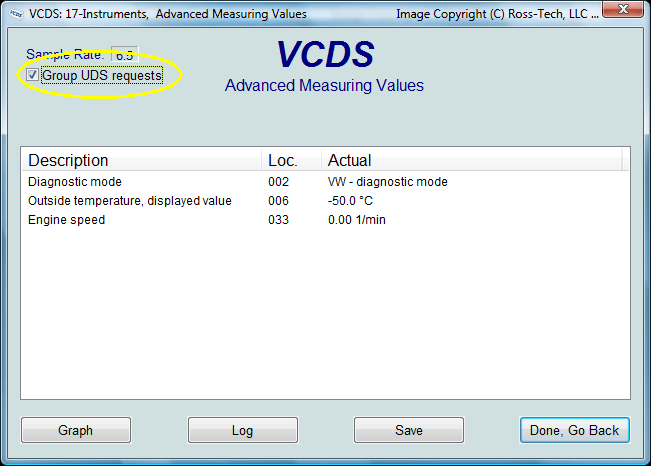
Each control module will have a limit on how many requests can be
grouped. Unfortunately, there does not appear to be a
way to tell in advance what that limit is. If you try to
group too many requests, it simply won't work.
-
Added a [Save to Logfile] button to
the SRI screen.
This is useful when there are questions about or
difficulties with the SRI function as it's an easy way to send us a
snapshot of what's going on. Data is saved to the
Session Log.
-
New
and revised expanded ODX/ASAM data set,
Supporting the adaptation function and additonal new control
modules under UDS.
-
A fix for certain new Skoda
Radios,
which use Service 22 on the K-Line(!)
-
New updated CODES file.
Now more than 13,000 fault codes and
measuring value texts.
-
New HEX Firmware Version 1.81
With some super-secret new features we're not going to disclose
right now. ;-) As with the previous versions 1.79 and
1.80, HEX interfaces no longer boot in "dumb" mode and are no longer
compatible with 3rd party applications unless the "Boot in
Intelligent Mode" feature is disabled on the Options screen.
-
New USB Drivers
Incorporating a fix for the compatibility issue that the previous
Beta drivers
had with some interfaces.
-
Includes all new features first
introduced in Beta 904 and 812. Click here to see what those
were.
Beta 907.1
includes the following:
Beta 907.2 includes:
Beta 907.3 includes:
-
New Drop-Box for selecting
documented Adaptation Channels. This
allows quick selection of Adaptation Channels by Function if
they are documented in the Label File for a particular control
module:
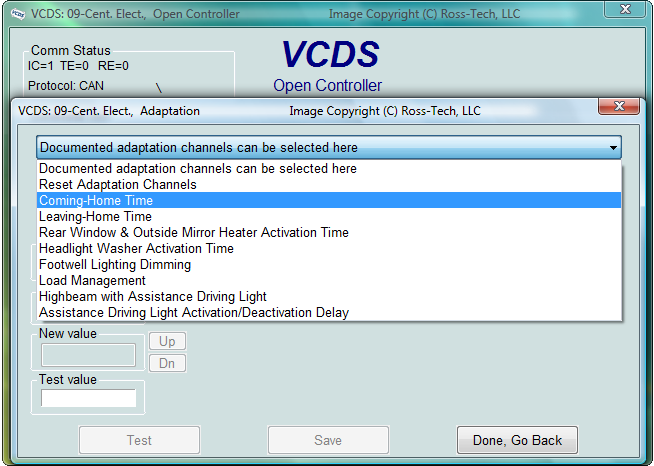
-
New Drop-Box for selecting
documented Basic Settings Groups. This
allows quick select selection of Basic Settings Groups by
Function if they are documented in the Label File for a
particular control module:
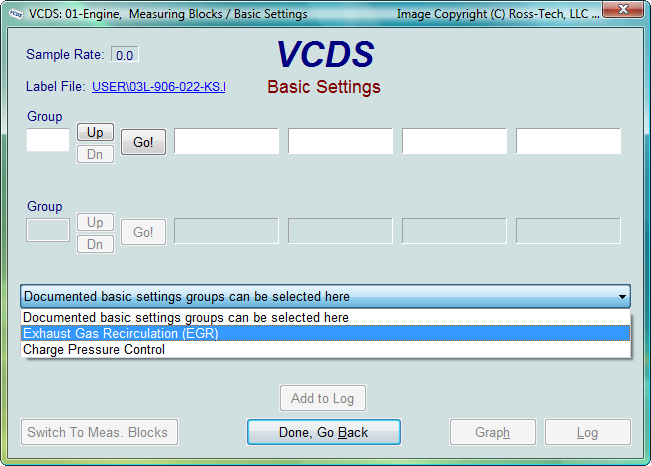
Known Issues:
-
USB Driver Versioning Problem:
The USB drivers shipped with Release 805 reported an incorrect version -- much
higher than it should have been. When you install
the new drivers that come with this Beta, Windows will probably complain that they are older
than the ones which are already installed. You must
answer "Yes" when asked if you want to replace the files anyway.
Previous versions of VCDS will also complain that the new drivers
are outdated. This can and should be ignored.
Release Notes:
-
Works only with Intelligent Interfaces (HEX,
KEY and Micro-CAN).
-
Works on Windows 98, ME, 2000, XP, Vista and 7.
Windows 95 is not supported.
-
Default installation location is
C:\Ross-Tech\VCDS-Beta\. If allowed to install to its default
location, it will not overwrite or interfere with the use of Release
805.
-
For controllers using the new
UDS/ODX protocol, the following functions are
supported: Control Module ID (including
Advanced ID),
Coding,
Security Access,
Fault
Codes, Advanced Measuring Values,
Output Tests
and now Adaptation (see above).
Fault Codes, Measuring Values, Output Tests and Adaptation all
require a control
module-specific "data dictionary" file. If a data dictionary file is not available
for a specific control module, VCDS will show an obvious error
message, in which case you should contact
Support@Ross-Tech.com. We are still working on support for
additional diagnostic functions under UDS but no timetable is available yet.
-
The Copyright Notice, Disclaimer,
and Instructions posted on our main download page
apply to this version as well.
Download:
|