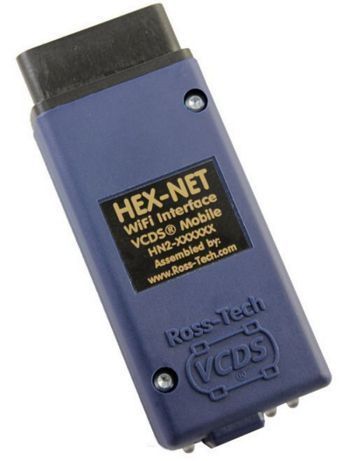- PC connectivity with VCDS via WiFi or USB
- Includes VCDS-Mobile bringing VW/Audi diagnostics to devices such as smartphones and tablets. A chart showing the currently supported functions can be found here.
- Compatible with all diagnostic-capable VW/Audi passenger cars from 1996 to current; K, K+L, dual-K, or CAN.
- Detachable USB cable. The supplied cable has a proprietary screw locking mechanism, but it can be replaced temporarily with a standard USB-A to USB-B ("printer") cable should it become damaged.
- Modern 32-bit micro-controller and fully updateable firmware.
- Three bi-color (red/green) status/activity LEDs
- As of late 2020, "HN2" HEX-NETs in blue shells support car-side communications via DoIP
- 12 month guarantee against defects in workmanship or materials.
- Includes an embedded license for VCDS and thus acts as a "dongle" for the software, allowing the software to be used and installed on any compatible PC.
- Available now, in our store and from many of our distributors.
Videos:
Compatibility:
This interface works with all diagnostic-capable VW-Audi Group passenger cars from 1990 through current, except it does NOT fully support the following vehicles:
- Routan vans -- All years. These are re-badged Chryslers and don't use VW's diagnostic protocols.
- Some 1991-1994 Audi TDI engines with ECUs that communicate at 240bps.
We recommend at least a 1 GHz dual-core processor with 1 GB of RAM and Windows 7 or newer. Slower computers or Windows 2000, XP, and Vista may work but are not officially supported. Windows 8. 8.1, or 10 on a machine robust enough to support the respective operating system are also fine.
WiFi Requirements:
To use the HEX-NET wirelessly, it needs to communicate via 802.11 b/g at 2.4 GHz. This means that for Access Point mode, the client device with the web browser (laptop computer, tablet, etc.) needs to support 802.11 b/g at 2.4 GHz. To use the HEX-NET in Infrastructure mode, both the client device and the router that is connected to the Internet need to support 802.11 b/g at 2.4 GHz. Specifically, 5 GHz WiFi is not supported nor are channels 12 and 13 supported.
Extending this Interface
The cable supplied with this interface is about 6 feet long -- just right for most laptops. We sell a 3-ft OBD extension in our web store that lets you keep your diagnostic tool connected and away from the driver's feet and legs. If you need more than that ... well, it's a WiFi interface! ;-)
Registration:
In most cases, interfaces purchased directly from Ross-Tech will be pre-registered. Interfaces purchased from our authorized resellers must be registered within 10-15 uses to remain functional. Registration is accomplished on-line using a utility supplied with VCDS.
Resale:
This interface acts as a "dongle" for VCDS, so the software should be fully functional on any PC you use with the HEX-V2. However, product support is provided only to the original registered user. If you buy a second-hand HEX-USB+CAN from someone and want support, you'll still need to pay $99 to re-register the interface in your name..
Software:
The HEX-NET should be used with the latest version of our VCDS software. The HEX-NET does not have the ability to emulate a dumb serial pass-through interface and thus unlikely to be compatible with any software other than VCDS.
Driver Installation:
The HEX-NET enumerates as an HID device and does not require a special driver. However, there are some HID power management quirks in 8.1 and newer fixed by installing a device-specific "driver" (actually just an INF file) supplied with the VCDS installer.
When used with VCDS on a PC via WiFi, Windows Firewall may ask you to allow traffic from VCDS. If this happens, you should allow it. There is also an "Open Windows Firewall for HEX-NET via WiFi" option in the VCDS-Installer that can and should be selected to pre-allow the connection.
How to order:
Available now, in our store and from many of our distributors.
Unless otherwise noted, all content on this site is Copyright (c) 2000-2021 by Ross-Tech LLC. All rights reserved.
"VCDS", "VCDS-Mobile" and "HEX-NET" are Registered Trademarks of Ross-Tech, LLC.
Ross-Tech is not affiliated with the Volkswagen Group in any way.