- Home
- Products
- VCDS
- Support
- Online Demo / Manual
- Basic Settings
Corresponds to VAG 1551/1552 function 04
This screen is presented when a Control Module is in Basic Settings Mode.
The Control Module may try to perform various calibrations while in Basic Settings mode.
Dual ECU's: For vehicles with dual ECU's (like the Audi R8), the Basic Settings mode for both ECU's can be accessed simultaneously by addressing [31-Engine Other]
For control modules that have a Label File with Basic Settings information, a drop-down menu is available which allows you to select from the supported Basic Settings functions.Below that menu is an area to display additional info for Basic Settings. The data to be displayed in this area comes from the Label files and it may take some time before tips are included for most Basic Settings groups.
Basic Settings for latest Control Modules using UDS/ODX/ASAM protocols.
As is the case for other functions under UDS, there are no longer any channel or group numbers. Instead, the Basic Setting to be performed must be selected from a drop-down list:
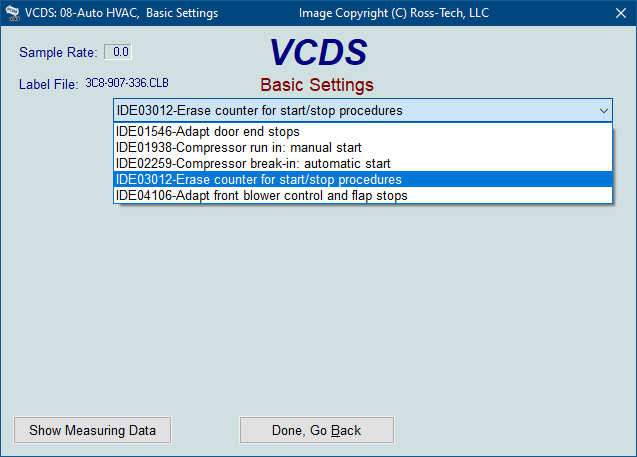
On UDS control modules which offer "Instructions", VCDS will automatically display them. In addition, a searchable list of UDS Measuring Values can be displayed simultaneously by clicking on the [Show Measuring Data] button.
On UDS control modules there is a [Clear DTCs]Show Measuring Data]
button that can be used for example to clear fuel trims while watching the measuring values. Obviously don't do this until after you have saved fault codes from a module, perhaps as part of an AutoScan.
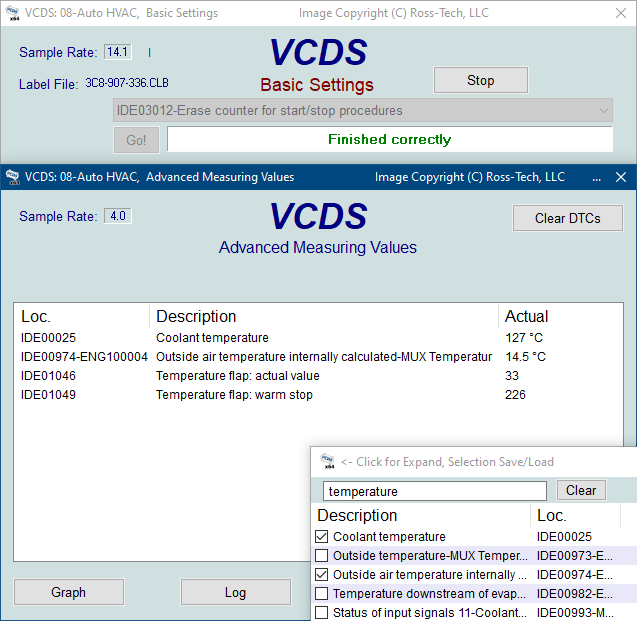
Warnings:
- You should refer to the Factory Repair Manual for your particular car (or some other documented procedure) before "playing" with the Basic Settings function. Failure to follow the proper procedures can result in serious damage to the vehicle.
- Although you can use the [Up] and [Dn] buttons to scroll through the available groups just like on the Measuring Blocks screen, this is probably not a good idea since you may put the Controller into Basic Settings for a Group that you did not intend.
You should enter a Group number directly and click [Go!]
If you'd like to record just a snapshot in time of the current readings in each group, click on [Add to Log]. This will save the results to your PC, typically in your VCDS\Logs directory like this: Save.txt
[Switch to Meas. Blocks] will switch back to the passive (and "safe") Measuring Blocks mode, in controllers using KW-1281. In Controllers using KWP-2000/CAN/UDS, there may be an [ON/OFF/Next] button that allows you to initiate and exit Basic Settings while still being able to see the values in the measuring groups. This does not appear every time and it's appearance and function are up to each controller in the car.
Warnings:
- Multiple Groups are not permitted in Basic Settings. The data presented in each Basic Settings Group varies greatly from Control Module to Control Module and between different models and years. Some groups are documented in the Factory Repair Manuals, but many are not.
- VCDS tries to elaborate on the meaning of the data as much as possible but the "Data Type" information coming from the Control Module is not very precise. For example: VCDS can tell that a particular field contains a Temperature, but the data from the Controller doesn't tell us whether this is the Coolant Temperature or the Intake Air Temperature.
- To reduce the confusion, VCDS supports Label Files and will display the name of the Label File. The Label File name is displayed on the top left when you are in Measuring Blocks or Basic Settings. If you click on the name of the Label File, the file will open in Notepad or whatever program you have set to handle *LBL files. The newer encrypted *.CLB files cannot be opened in the same manner. When a Label file for the Control Module you are looking at does not exist, VCDS will come up with an "educated guess" for what a particular Data Type means. The dealers' VAG-1551 and 1552 scan-tools do not provide any elaboration; they only show what's in the display fields! Basic Setting will display a popup balloon when the mouse if hovered over each value, if the Label File contains information for that field in that controller. See the Measuring Blocks section for more information.
The [Graph] button is used to open up VC-Scope, a plug-in for VCDS that allows you to graph Basic Settings Information and displays customizable virtual gauges. For more information, see the VC-Scope page.
You can begin and end a Data [Log] while in Basic Settings.
Use [Done, Go Back] to return to the Controller Info / Select Function screen.
The most common use for the Basic Settings function is to recalibrate the Throttle Body. Another common use for Basic Settings is to bleed the ABS Hydraulic Unit on some cars. Please refer to a Factory Repair Manual for your car before attempting to do ANY of these procedures!
Unless otherwise noted, all content on this site is Copyright (c) 2000-2021 by Ross-Tech LLC. All rights reserved.
"VCDS", "VCDS-Mobile" and "HEX-NET" are Registered Trademarks of Ross-Tech, LLC.
Ross-Tech is not affiliated with the Volkswagen Group in any way.


